
An INI setting can be enabled which makes it possible to issue cash receipts at the same time invoice transactions are raised. This procedure is discussed under Automatic Receipting.
(continued from Produce Itinerary)
This Side Bar Menu choice is used to:
|
|
An INI setting can be enabled which makes it possible to issue cash receipts at the same time invoice transactions are raised. This procedure is discussed under Automatic Receipting. |
|
|
If the booking status does not allow invoicing, then it will need to be changed to a booking status that does allow invoicing, as discussed in Booking Detail section. |
|
|
Any service that has an Optional Service Status and the value for “Include in Booking Total” not set, will not be included in the generation of the invoice. |
Screen Shot 112: Accounts Summary Screen
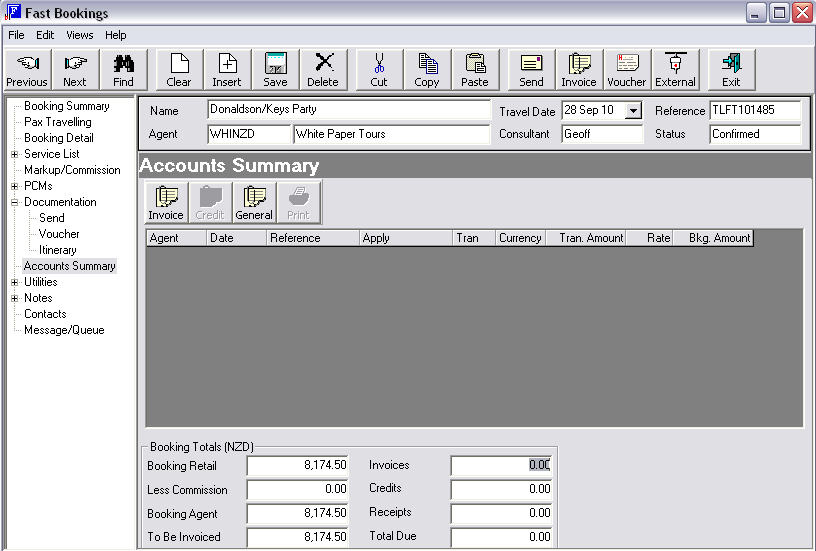
This screen will display transactions already entered against the booking. In the example Screen Shot 112: Accounts Summary Screen above, no transactions have been issued. Existing transactions will display in the work area in the centre of the screen.
Two buttons are active at this point:
By clicking this button, Tourplan will raise an invoice for either:
Invoices are generated in the system on a service line by service line basis. This has two main benefits:
|
|
Because the invoice details are generated internally on a line by line basis does not mean that is how they physically print. This is determined by the invoice message layout which has been set up. |
A ‘manual’ invoice can be raised against the booking.
When either of these buttons is clicked, a common Invoice Transaction Header screen is presented.
(continued in Booking Invoice)